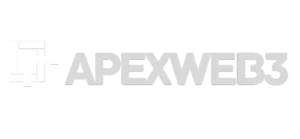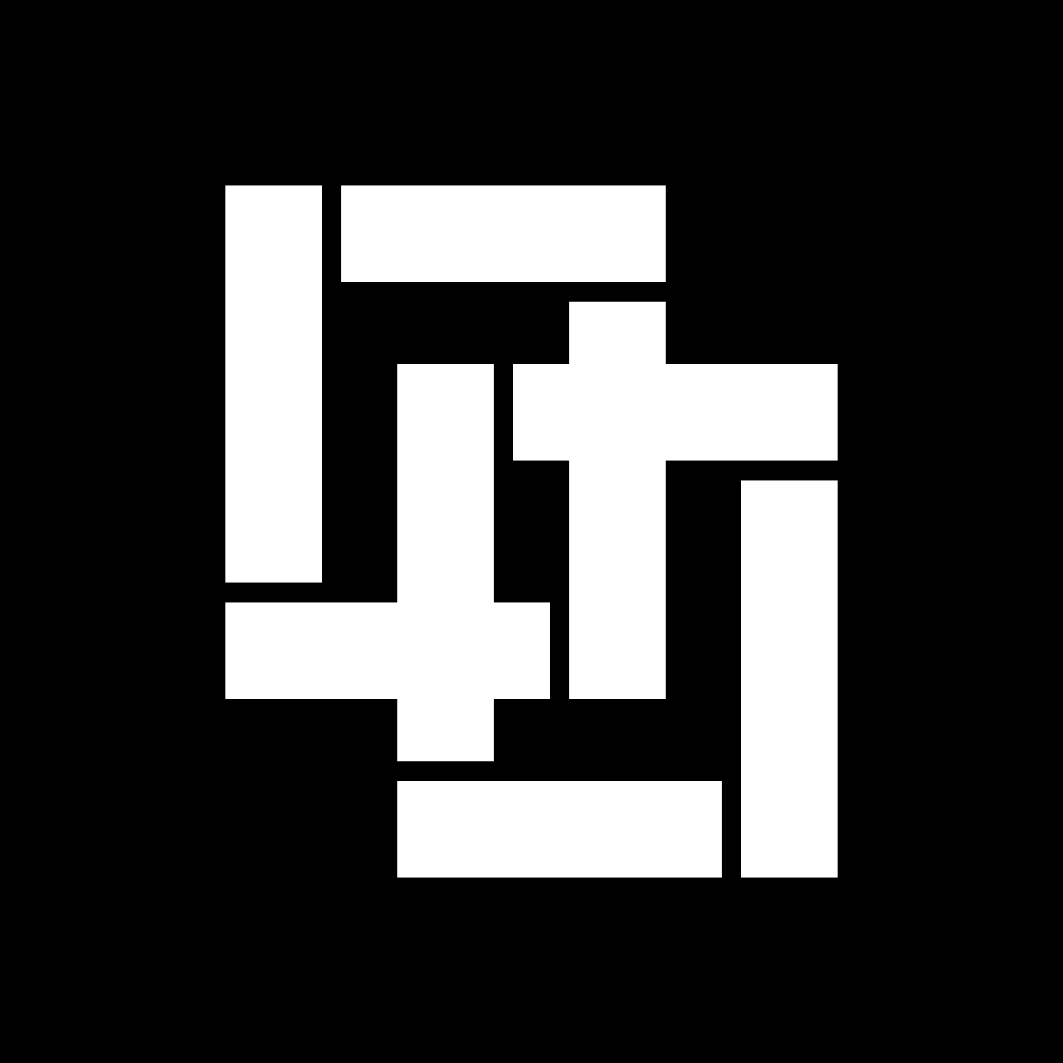Table of Contents
What’s the best token count for your GPT tasks? Dive into the comparison between 256 tokens and 50 tokens, understand their practical applications, and learn how to maximize GPT models’ potential.
Understanding Tokens in GPT
GPT models, like GPT-3 and GPT-4, process and generate text using tokens. But what exactly is a token?
In simple terms, a token is a chunk of text. It could be as small as a character, as large as a word, or even a punctuation mark. For example:
- The word “blockchain” counts as one token.
- The phrase “256 tokens vs 50 tokens” counts as 6 tokens.
This token-based approach allows GPT to process language with remarkable precision. However, understanding how tokens work is crucial for tailoring your prompts effectively.
Token Efficiency: Why Compare 256 Tokens vs 50 Tokens?
Choosing between 256 tokens and 50 tokens can significantly impact the output quality, speed, and cost of GPT-powered applications. Let’s break this down:
1. Depth of Content
- 50 Tokens: Best for short, precise responses. Ideal for FAQs, single-paragraph summaries, or quick clarifications.
- 256 Tokens: Allows for in-depth explanations, detailed descriptions, or multi-paragraph outputs. Suitable for blog posts, detailed instructions, or story generation.
2. Computational Costs
- 50 Tokens: Faster and more cost-effective. A smaller token count is great for real-time applications like chatbots or instant replies.
- 256 Tokens: Requires more computational resources, which might increase latency or cost in high-volume applications.
3. Contextual Understanding
- 50 Tokens: Limited context means the model might miss subtle nuances. Best used when minimal context suffices.
- 256 Tokens: Provides a broader context, enhancing coherence and relevance in longer outputs.
How Tokens Translate to Words
The number of tokens doesn’t directly equate to the number of words. On average:
- 50 Tokens correspond to 35–50 words.
- 256 Tokens yield approximately 150–200 words.
| Token Count | Approx. Word Count | Example Use Case |
|---|---|---|
| 50 Tokens | 35–50 words | Chatbot responses, FAQ entries |
| 256 Tokens | 150–200 words | Summaries, detailed instructions |
| 1,000 Tokens | ~750 words | Short articles, executive summaries |
| 4,096 Tokens | ~3,000 words | Long-form content, academic papers |
Understanding this relationship is key to planning effective interactions with GPT models, especially for projects like content generation or API integration.
Token Limits in GPT Models
Each GPT model has a defined token limit that combines input and output tokens. For instance:
- GPT-3: Max token limit is 4,096 tokens.
- GPT-4: Ranges from 8,000 to over 32,000 tokens, depending on the configuration.
Why Token Limits Matter
- Complex Tasks: Larger token limits allow GPT to handle intricate prompts or generate extended outputs without losing context.
- Conversations: In chat-based systems, token limits determine how much conversation history can be retained for context.
Example:
Imagine you’re building a chatbot to help users understand smart contracts. If the token limit is too low, the chatbot might forget earlier parts of the conversation, leading to inconsistent responses.
Key Differences Between 256 Tokens and 50 Tokens
1. Use Cases
- 50 Tokens:
- Quick replies in customer support systems.
- Short descriptions or product highlights.
- FAQ sections for websites.
- 256 Tokens:
- Generating detailed how-to guides.
- Crafting engaging social media posts or email content.
- Writing short blog summaries or abstracts.
2. Performance Considerations
- Speed: 50 tokens are processed faster, making them suitable for real-time applications like virtual assistants.
- Detail: 256 tokens offer a richer, more nuanced output, ideal for content-heavy use cases.
Optimizing Token Usage
Efficiency in token usage can save time and reduce costs. Here’s how to optimize:
1. Use a Token Counter
Tools like OpenAI’s tokenizer help estimate token counts before sending prompts to the model. This ensures you stay within limits while maximizing output quality.
2. Simplify Prompts
Reduce unnecessary words in your input. For example:
- Instead of: “Can you help me write a summary of this text?”
- Use: “Summarize this text:”
3. Plan Output Length
For example, when generating summaries, explicitly state the desired word count or token range:
- “Summarize in 50 tokens.”
Practical Applications: When to Choose 256 Tokens vs 50 Tokens
Chatbots and Virtual Assistants
- 50 Tokens: Best for quick, concise responses in customer support or FAQ bots.
- 256 Tokens: Ideal for handling multi-turn conversations or providing detailed solutions.
Content Creation
- 50 Tokens: Writing titles, taglines, or short descriptions.
- 256 Tokens: Crafting email templates, blog intros, or marketing copy.
Educational Tools
- 50 Tokens: Flashcard-style Q&A.
- 256 Tokens: Detailed explanations or instructional guides.
Common Questions About GPT Tokens
1. What is a token in ChatGPT?
A token is a piece of text that GPT processes. It can be as small as a character or as large as a word or phrase.
2. How do I calculate token usage?
Using tools like OpenAI’s tokenizer, you can pre-analyze your input and output to ensure optimal token usage.
3. What is the token limit for GPT-3?
GPT-3 has a limit of 4,096 tokens, combining both input and output. This is sufficient for most moderate-length tasks.
4. How does the token count affect response quality?
Higher token counts allow for more detailed and contextually rich responses. However, for simple tasks, lower token counts are often sufficient.
5. Why is token optimization important?
Optimizing tokens reduces costs and improves efficiency, especially for applications with high usage volumes like chatbots or content generation platforms.
Tips and Tricks for Working with GPT Tokens
- Leverage GPT Token Counters: These tools help estimate how much text your model can handle in a single query.
- Choose Token Count Based on Need: For detailed outputs, go for 256 or more tokens; for quick tasks, stick to 50 tokens.
- Use GPT Tools Efficiently: Integrate API features to dynamically adjust token usage based on the task.
Conclusion
Whether you need 256 tokens for detailed outputs or 50 tokens for quick responses, understanding GPT tokens is key to unlocking their full potential. By optimizing token usage, you can enhance both the efficiency and quality of your GPT-powered applications.
So, what will you create today with 256 tokens or 50 tokens?