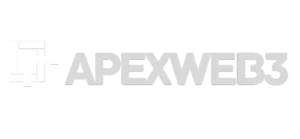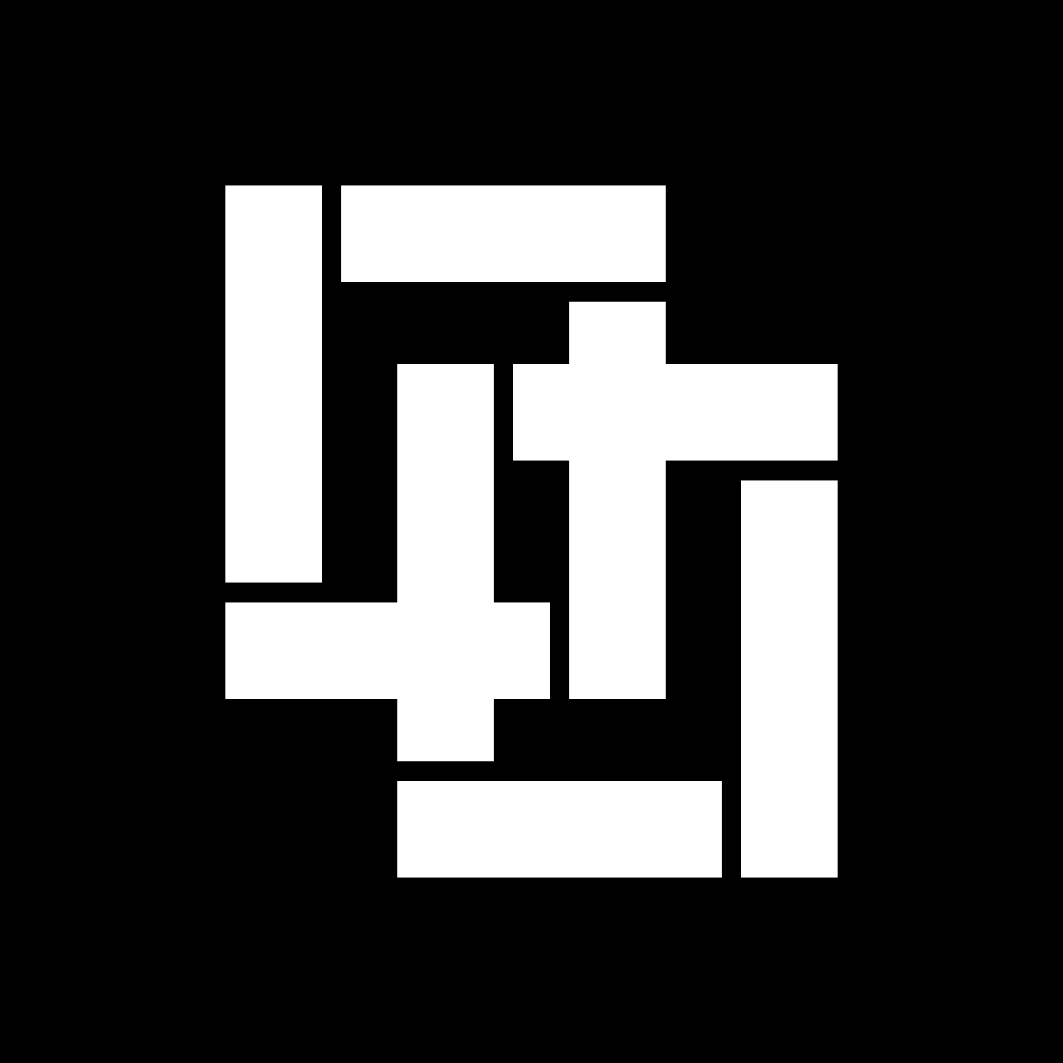Table of Contents
You’ve heard about MetaMask, maybe you’re already using it, or perhaps you’re considering taking the plunge into the world of decentralized finance (DeFi) and NFTs. But one burning question echoes louder than the rest: Is MetaMask safe?
Let’s cut straight to the chase: MetaMask is widely considered a secure and legitimate crypto wallet if, and only if, users diligently follow rigorous security best practices. Think of MetaMask like a high-security vault: the vault itself is strong, built with solid materials and complex locks (the software). However, if you leave the key lying around, write the combination on a sticky note attached to the front, or get tricked into giving access to a stranger, the vault’s strength becomes irrelevant. The biggest MetaMask risks don’t usually stem from the core software being inherently flawed, but from user error, sophisticated phishing scams, and compromised personal devices. Understanding what is MetaMask wallet and its security model is crucial.
Based on years of navigating the crypto security landscape and analyzing countless wallet interaction scenarios, this guide is designed to do more than just answer “yes” or “no.” We will dissect MetaMask security, explore what is MetaMask used for, uncover the genuine MetaMask vulnerabilities exploited by attackers, and provide you with a highly actionable checklist to significantly bolster your defenses. You’ll learn:
- The fundamental security design of MetaMask.
- The most common and dangerous threats targeting MetaMask users.
- Step-by-step actions to make your MetaMask experience as safe as possible.
- How to distinguish legitimate use from potential MetaMask scam tactics.
- Advanced tips to further enhance your MetaMask security feature usage.
Let’s empower you to use this powerful tool confidently and securely.
What is MetaMask & Why is Your Security Paramount?
Before we dissect its safety, let’s clarify what is MetaMask wallet. MetaMask is mainly a non-custodial crypto wallet that is available as a browser extension for Chrome, Firefox, Brave, and Edge, as well as a mobile application for both iOS and Android.
- Non-Custodial: This is the most critical concept to grasp. Unlike storing your crypto on an exchange like Coinbase or Binance (custodial services), with MetaMask, you control your private keys via a Secret Recovery Phrase (SRP). There’s no company holding your funds for you. This means:
- You are your own bank. You have full control and ownership.
- You bear full responsibility. If you lose your SRP or it gets compromised, there’s no customer support hotline to recover your funds. No password resets, no do-overs.
- Blockchain Gateway:What is MetaMask used for? It acts as your bridge to the decentralized web (Web3). It allows you to:
- Store, send, and receive Ethereum and various other tokens (ERC-20, ERC-721 NFTs, etc.) across multiple compatible blockchains (like Polygon, Binance Smart Chain, Avalanche).
- Interact directly with decentralized applications (dApps), including DeFi protocols (lending, borrowing, staking), NFT marketplaces, and blockchain-based games.
- Sign transactions to approve actions on the blockchain.
Why Security is Non-Negotiable:
The decentralized nature that gives you control also presents unique security challenges. Crypto transactions are largely irreversible. Once funds are sent from your wallet due to a scam or compromise, getting them back is practically impossible. This finality makes crypto wallets like MetaMask prime targets for malicious actors. Therefore, understanding how to secure MetaMask isn’t just recommended; it’s essential.
The Core Question: Is MetaMask Software Itself Safe?
Let’s address the software component directly. Is MetaMask safe from a technical standpoint?
Generally, yes. Here’s why:
- Open-Source Nature: MetaMask’s codebase is largely open-source. This allows security researchers from around the globe to examine the code for potential vulnerabilities, promoting transparency and community-based security audits. While not foolproof, it allows many eyes to potentially spot flaws.
- Development Team: It’s developed and maintained by ConsenSys, a well-established and reputable blockchain technology company. They invest significant resources into security.
- Security Track Record: While no software is immune to bugs or potential exploits (and some have been found and patched over the years), MetaMask has a generally robust security track record for a tool handling billions of dollars in assets. They implement various security measures, including sandboxing and encryption. You can often find details on their security practices and past audits on the official MetaMask Security Page (Always verify links!).
- Regular Updates: The team frequently releases updates to patch vulnerabilities, improve features, and enhance security.
The CRUCIAL Distinction: Software Security vs. User Security
This is the absolute key takeaway: The security of the MetaMask software is distinct from the security of your specific MetaMask wallet.
Think of it like a premium car door lock (the software). It’s well-designed and hard to pick. But if you leave your keys in the ignition (compromise your SRP) or get tricked into unlocking the door for a thief (approve a malicious transaction), the lock’s quality didn’t fail – the user’s practices did.
Most successful attacks targeting MetaMask users exploit human factors and user security lapses, not fundamental flaws in the core wallet code itself. Understanding this difference is vital for effective protection and answers why simply asking “is metamask safe?” needs a nuanced response focusing on user behaviour.
The REAL MetaMask Risks: Where Users Go Wrong (Comprehensive Threat Landscape)
Hackers and scammers are incredibly creative. Knowing their tactics is the first step to defending against them. These are the most common MetaMask risks and vulnerabilities exploited in the wild:
1. Phishing Scams: The Art of Deception
Phishing remains the most prevalent threat. Scammers create fake websites, emails, or messages designed to trick you into revealing your Secret Recovery Phrase (SRP) or approving malicious transactions.
- Fake Websites: Clones of popular dApps, NFT marketplaces, or even MetaMask itself, often promoted via malicious ads or compromised social media accounts. The URL might be subtly misspelled (e.g., metamasks.io instead of metamask.io).
- Fake Emails/DMs: Messages pretending to be from MetaMask support, a project team, or an exchange, often claiming there’s a security issue requiring you to “verify” your wallet by entering your SRP on a linked site (NEVER DO THIS).
- Malicious Links in Social Media/Discord/Telegram: Promises of free airdrops, mints, or urgent security updates leading to phishing sites or drainer contracts.
- Fake Support Staff: Scammers lurking in public forums or Discord servers, offering “help” via DM, ultimately asking for your SRP or remote access to your computer. Keep in mind: Genuine support will NEVER request your SRP.
Example Scenario: You see a tweet promoting a “surprise mint” for a popular NFT project. You click the link, it looks like the official site, asks you to connect your wallet, and then presents a pop-up asking for your Secret Recovery Phrase to “verify eligibility.” This is a scam. Entering your SRP gives them full control of your wallet.
2. Malware & Keyloggers: The Invisible Threat
Malicious software installed on your computer or phone can silently wreak havoc.
- Keyloggers: Record everything you type, including your MetaMask password and potentially your SRP if you foolishly type it somewhere.
- Clipboard Hijackers: Automatically replace a cryptocurrency address you copied with the attacker’s address right before you paste it to send funds. Always double-check addresses!
- Remote Access Trojans (RATs): Give attackers full control over your device.
- Fake Wallet Downloads: Downloading MetaMask or other software from unofficial sources can install malware. Always use official websites or app stores.
3. Secret Recovery Phrase (SRP) Compromise: Giving Away the Keys
Your 12 or 24-word Secret Recovery Phrase (also called seed phrase or mnemonic phrase) is your wallet. Anyone who has it can access your funds from any device, anywhere in the world. This is the most critical MetaMask recovery phrase security aspect.
- Storing Digitally (The Cardinal Sin): Saving your SRP in a text file, notes app, email draft, cloud storage (Google Drive, Dropbox, iCloud), password manager, or taking a photo of it. These can be hacked, leaked, or accessed by malware.
- Phishing (as above): Being tricked into entering it on a fake website.
- Social Engineering: Being sweet-talked or pressured into revealing it by someone pretending to help.
- Physical Theft/Exposure: Someone finding the piece of paper where you wrote it down if stored insecurely.

“Your Secret Recovery Phrase is the ultimate key to your crypto vault. Protect it at all costs, and keep it offline.” – Blockchain Security Expert
4. Malicious Smart Contract Approvals (Token Approvals): The Silent Drain
This is a more technical but increasingly common threat, especially in DeFi and NFT spaces. What is MetaMask used for? Interacting with dApps often requires you to grant permission (approve) for a smart contract to access and move specific tokens in your wallet (e.g., allowing a decentralized exchange to trade your USDC).
- The Danger: Scam dApps trick you into signing an unlimited approval for valuable tokens (like stablecoins or ETH). This means their malicious contract can withdraw all of that specific token from your wallet at any time in the future, without needing further permission. This is often called a “Wallet Drainer” attack.
- How it Happens: You might interact with a fake minting site, a compromised dApp, or click a malicious link that prompts an approval transaction disguised as something else.
5. Social Engineering: Exploiting Human Psychology
Beyond simple phishing, attackers use manipulation:
- Urgency & Fear: Creating fake emergencies (“Your account is compromised! Act now!”) to make you bypass normal security checks.
- Greed: Promising unrealistic returns or free money (airdrops, giveaways) to lure you into traps.
- Impersonation: Pretending to be influential figures, project developers, or support staff.
6. Physical Security Lapses
- Device Theft: If your phone or laptop is stolen and isn’t properly secured (strong passcode/biometrics, disk encryption), thieves might access your unlocked MetaMask or find poorly stored SRPs.
- Shoulder Surfing: Someone watching you enter your password or SRP.
7. SIM Swapping (Indirect Risk)
While not directly targeting MetaMask’s core security, if your phone number is linked to email or other accounts used for crypto activities (especially exchanges or services with SMS-based 2FA), a SIM swap can allow attackers to intercept verification codes and potentially compromise connected accounts, indirectly increasing MetaMask risks.
Understanding these threats is crucial because securing MetaMask is less about the software itself and more about building defenses against these user-focused attacks. Many users ask “metamask es confiable?” (Is MetaMask trustworthy?) globally, and the answer remains the same: its trustworthiness hinges on user diligence everywhere.
How to Make MetaMask SAFE: Your Actionable Security Checklist
Okay, enough about the dangers. Let’s focus on solutions. Implementing these MetaMask safe practices will drastically reduce your risk exposure. This is how to secure MetaMask effectively:
1. Master Your Secret Recovery Phrase (SRP) Security (Non-Negotiable!)
This is paramount. Get this wrong, and nothing else matters.
- ✅ WRITE IT DOWN OFFLINE: Use pen and paper. Consider durable options like metal plates (e.g., Billfodl, Cryptosteel).
- ✅ Create Multiple Offline Copies: Store them in different, highly secure, geographically separate locations (e.g., a safe at home, a bank deposit box, a trusted family member’s secure location – if you trust them implicitly and educate them).
- ❌ NEVER Store Digitally: Absolutely NO storing in password managers, notes apps, cloud drives (Google Drive, iCloud, Dropbox), email drafts, photos, or text files on any device. Assume any digital storage can be compromised.
- ❌ NEVER Share It: Not with “support,” not with friends, not with helpful strangers online. Anyone asking for it is a scammer. Period. MetaMask support will NEVER ask for your SRP.
- ✅ Test Your Backup: Periodically, perhaps after setting up or when moving storage, simulate a recovery process on a clean, offline device (or using MetaMask’s recovery feature without confirming) to ensure your backup is correct and accessible. Don’t wait until disaster strikes.
2. Use a Strong, Unique Password for MetaMask
This password encrypts your wallet on that specific device/browser. It prevents someone with casual access to your unlocked computer from easily opening MetaMask and sending funds.
- ✅ Make it powerful: Craft a strong combination of uppercase and lowercase letters, numbers, and symbols.
- ✅ Make it unique: Avoid reusing passwords from other websites or services.
- ⚠️ Understand its Limitation: This password does not protect your SRP. If your device is heavily compromised with malware, or if someone gets your SRP, this password offers little protection against wallet draining. Its main purpose is local device security.
3. Use a Hardware Wallet (HIGHLY Recommended)
This is arguably the single biggest security upgrade you can make for significant assets. A hardware wallet (like Ledger or Trezor) is a physical device that stores your private keys offline.
- Why it’s Safer: When you make a transaction using MetaMask connected to a hardware wallet, the transaction details are sent to the hardware device. You must physically press buttons on the device to approve the transaction. Your private keys, generated from the SRP you configured on the hardware wallet, remain securely stored within the device’s secure chip and never leave it. They are never exposed to your potentially compromised computer or browser. This mitigates risks from malware and phishing attempts trying to steal keys directly.
- Recommended Brands: Ledger (Ledger Website), Trezor (Trezor Website). Always buy directly from the manufacturer or authorized resellers to avoid tampered devices.
- Actionable Step: Discover how to link your hardware wallet to MetaMask. It acts as the secure signing backend for the familiar MetaMask interface.

4. Bookmark Official Websites
- ✅ Bookmark MetaMask: Get the official download link (https://metamask.io) and bookmark it.
- ✅ Bookmark dApps/Exchanges: Bookmark the legitimate URLs for DeFi sites, NFT marketplaces, and exchanges you frequently use.
- ❌ Avoid Google Searching: Don’t search for “MetaMask” or your favorite dApp each time you need it. Malicious ads or SEO poisoning can push fake sites to the top of search results. Use your bookmarks!
5. Cultivate Extreme Skepticism
Assume everything is a potential threat until proven otherwise.
- ✅ Question EVERYTHING: Be wary of unsolicited DMs, emails, “urgent” alerts, unexpected airdrops, deals that seem too good to be true. Verify information through official channels ONLY (e.g., the project’s official website or verified Twitter account).
- ✅ Slow Down: Scammers rely on urgency. Take your time before clicking links or approving transactions. Think critically.
6. Meticulously Verify URLs and Transaction Details
- ✅ Check URLs: Before connecting your wallet or entering any information, double-check the website address bar. Look for subtle misspellings or unusual domain extensions. Ensure HTTPS is enabled (padlock icon).
- ✅ Read Transaction Prompts: When MetaMask pops up asking for approval, READ what it’s asking permission for. Does it make sense in the context of what you’re trying to do? Are you approving access to specific tokens? Is the amount reasonable, or is it asking for unlimited access?
7. Understand and Manage Token Approvals
This is crucial for preventing drainer scams.
- Understand the Risk: Be especially cautious when a site asks for approval to spend your valuable tokens (WETH, USDC, USDT, DAI, etc.). Granting unlimited approval is convenient but dangerous.
- Actionable: Use Approval Checkers: Periodically review and revoke unnecessary or suspicious token approvals using dedicated tools. Connect your wallet (carefully!) to reputable explorers/tools:
- Etherscan Token Approvals Checker: (for Ethereum mainnet)
- Revoke.cash: (Multi-chain support)
- Cointool App: (Multi-chain support)
- (Include brief visual description/placeholder: “These tools typically show a list of contracts you’ve granted approvals to. Look for unlimited approvals [often shown as ‘infinite’ or a very large number] to contracts you don’t recognize or no longer use. There will be a ‘Revoke’ button next to each.”)
- Consider Limited Approvals: If a dApp allows it, approve only the amount needed for a specific transaction instead of unlimited amounts.
8. Use a Dedicated, Secure Device or Browser Profile
- ✅ Isolate Activities: If possible, use a computer or browser profile exclusively for crypto activities. Don’t use it for general browsing, downloading random files, or checking potentially risky emails. This minimizes exposure to malware.
9. Keep Everything Updated
- ✅ Update MetaMask: Enable automatic updates or check frequently.
- ✅ Update Your Browser: Browser updates often contain critical security patches.
- ✅ Update Your OS: Keep Windows, macOS, Linux, iOS, and Android up-to-date.
10. Beware Public Wi-Fi
- ❌ Avoid Sensitive Transactions: Try not to perform significant crypto transactions on public Wi-Fi networks (cafes, airports).
- ✅ Use a VPN: If you must use public Wi-Fi, use a reputable Virtual Private Network (VPN) to encrypt your traffic.
11. Conduct Regular Security Audits
- ✅ Review Practices: Periodically (e.g., monthly or quarterly), review this checklist. Are you following best practices?
- ✅ Review Approvals: Use the tools mentioned above to check and revoke unnecessary token approvals.
Following this checklist transforms the question from “is metamask safe?” to “am I using metamask safely?”. The power and responsibility lie with you.
Is MetaMask Legit? Clearing the Air
Amidst the security concerns, some users wonder, “is metamask a scam?” or “is metamask legit?”
Let’s be clear: MetaMask is a legitimate, highly regarded, and essential software tool within the cryptocurrency ecosystem. It was developed by ConsenSys, a major player in the Ethereum space. Millions of users rely on it daily to interact with the decentralized web.
The confusion arises because scammers exploit MetaMask’s popularity. They create fake versions, phishing sites that mimic its interface, and fake support channels pretending to be affiliated with MetaMask to trick users.
Key Distinction:
- MetaMask Software: Legit, powerful, non-custodial wallet.
- Scams USING the MetaMask Name/Interface: Illegitimate, designed to steal your funds or SRP.
Always download MetaMask directly from the official website (https://metamask.io) or official mobile app stores. Verify any communication claiming to be from MetaMask through official channels only.
Advanced MetaMask Security Considerations
For users seeking even higher levels of security:
- Multiple Accounts Strategy: Within MetaMask, you can create multiple independent accounts (addresses), each derived from your single SRP (unless using imported accounts or hardware wallets). Consider using different accounts for different purposes:
- Vault Account: Connected only to a hardware wallet, used for storing high-value assets. Minimal interaction with dApps.
- Hot/dApp Account: A separate account (ideally still hardware-wallet backed, but potentially a software-only account with smaller balances) used for more frequent interaction with dApps, minting NFTs, etc. This compartmentalizes risk.
- Robust Endpoint Security: Ensure the device running MetaMask has:
- Reputable Antivirus/Anti-Malware Software: Kept up-to-date and scanning regularly.
- Firewall Enabled: Both OS and potentially network firewalls configured correctly.
- Recognizing Address Poisoning Scams: Scammers send tiny amounts of crypto (or worthless tokens) from wallets with addresses very similar to ones you’ve interacted with previously. They hope you’ll accidentally copy/paste their address from your transaction history instead of the legitimate one for a future transaction. Always verify addresses from the source, not just transaction history.
Conclusion: You Are the Guardian of Your MetaMask Wallet
So, is MetaMask safe? The software provides a robust foundation, but the ultimate safety of your crypto assets rests squarely on your shoulders. MetaMask is as safe as you make it.
It’s not just a tool; it’s a responsibility. By understanding the MetaMask risks, implementing the MetaMask safe practices outlined in our checklist, and maintaining constant vigilance, you can navigate the exciting world of Web3 with significantly greater confidence and security.
Key Takeaways for Ultimate MetaMask Security:
- Guard Your Secret Recovery Phrase OFFLINE: This is non-negotiable. Never digital, never shared.
- Use a Hardware Wallet: The gold standard for protecting your private keys from online threats.
- Manage Token Approvals: Regularly review and revoke unnecessary permissions using tools like Revoke.cash.
- Be Hyper-Skeptical: Question everything, verify links meticulously, and avoid clicking suspicious links or responding to unsolicited offers/help.
- Keep Everything Updated: Your browser, OS, and MetaMask itself need the latest security patches.
The decentralized web offers incredible opportunities, but it demands a proactive approach to security. Stay informed, stay vigilant, and protect your assets.
MetaMask Safety FAQ (Frequently Asked Questions)
Q1: Can MetaMask be hacked?
The MetaMask software itself is very difficult to hack directly. However, your specific wallet can be compromised (“hacked”) if your Secret Recovery Phrase is stolen (phishing, malware, poor storage), your device is compromised, or you approve malicious transactions. So yes, MetaMask hacked scenarios almost always involve user security failures.
Q2: Is MetaMask safer than Coinbase/Binance?
MetaMask (Non-Custodial): You have full control, but full responsibility. Safer from exchange hacks or freezes, but vulnerable to user errors (SRP loss, phishing).
Coinbase/Binance (Custodial): They hold your keys. You trust their security (which is generally robust but not infallible – exchanges can get hacked) and regulatory compliance. Easier recovery if you lose your password (but not if the exchange itself fails). You risk losing access if the exchange freezes withdrawals or your account.
Conclusion: Neither is definitively “safer” overall; they have different risk profiles. Using MetaMask with a hardware wallet is often considered the gold standard for self-custody security.
Q3: Is MetaMask safe on mobile vs. desktop?
Both versions face similar core risks (phishing, SRP compromise). Mobile adds risks like physical device theft, potentially riskier app permissions if not managed carefully, and public Wi-Fi exposure. Desktops can be more susceptible to certain types of malware if not secured properly. Use the same rigorous security practices on both.
Q4: What happens if I lose my Secret Recovery Phrase?
If you lose your SRP and don’t have a backup, your funds are likely lost forever. There is no recovery process, no support team that can help. This underscores the absolute importance of securing and backing up your SRP correctly (see Checklist item #1).
Q5: Should I connect a hardware wallet to MetaMask?
Yes, absolutely, especially if you hold significant crypto value or interact frequently with dApps. It’s the most significant MetaMask security feature enhancement you can implement, dramatically reducing the risk of key theft via malware or phishing.
Q6: Is MetaMask trustworthy / ‘confiable’ globally?
Yes, MetaMask is a globally recognized and widely trusted wallet interface used across many countries. Whether asking “metamask es confiable” in Spanish or questioning its reliability in English, the core truth remains: the tool is legitimate, but its safe usage depends entirely on the user’s security awareness and practices, regardless of location.
Disclaimer:
This content is intended for educational purposes only and should not be considered as financial or security advice. Cryptocurrency investments and wallet management involve inherent risks. Always do your own thorough research (DYOR) and consult with qualified professionals if needed.