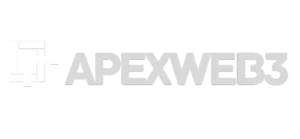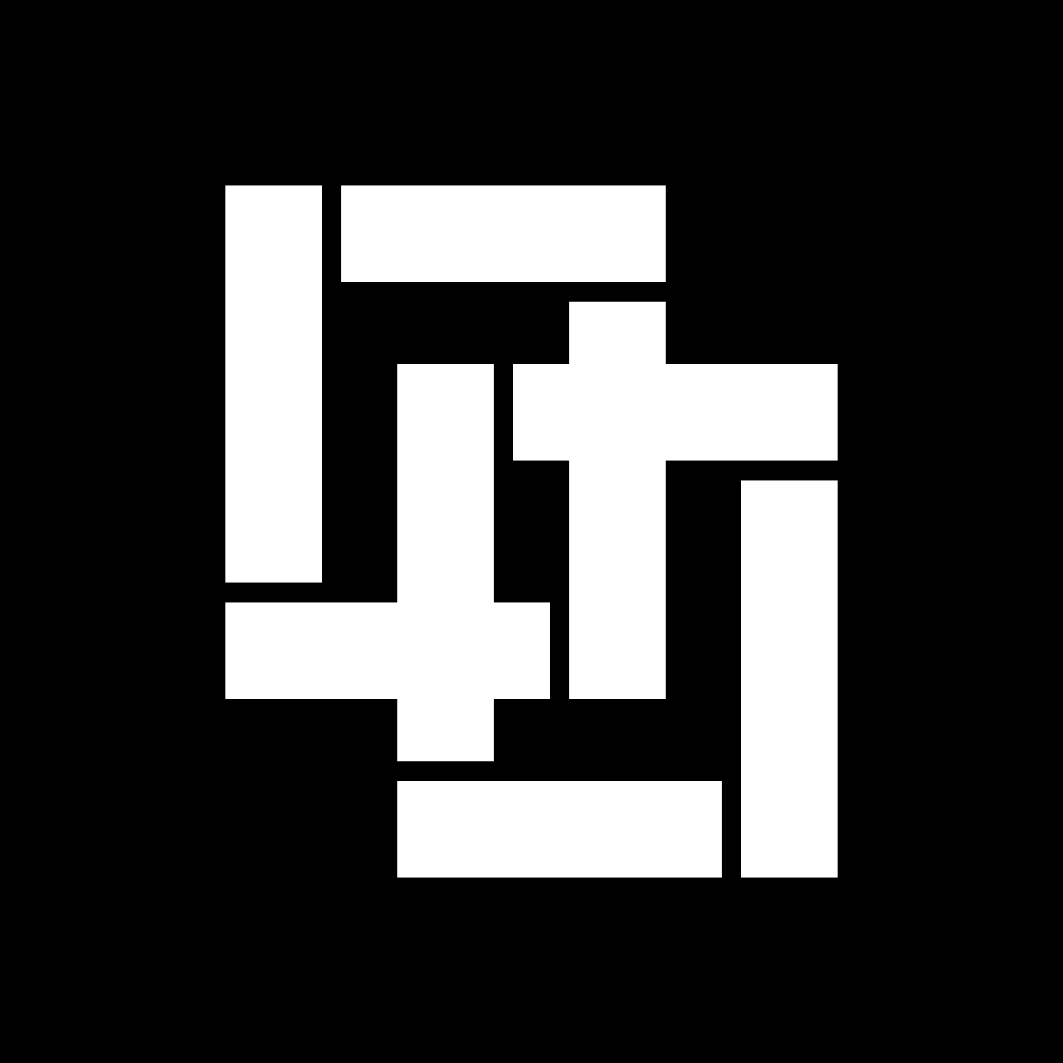Table of Contents
In the Wild West of crypto, your private keys are your most valuable asset. Keeping them safe is paramount. As cryptocurrency adoption continues to grow, so does the need for secure storage solutions that protect your digital assets from the increasing threats of hacks, scams, and theft.
The Trezor Model T stands out as one of the most popular hardware wallets on the market today, offering advanced security features wrapped in a user-friendly package. Developed by SatoshiLabs, this premium crypto wallet hard solution has earned a reputation for reliability and innovation.
If you’re looking for a way to protect your crypto from hackers and scams, the Trezor Model T might be the answer. But is it the right choice for you? This comprehensive review will explore everything you need to know about the Trezor Model T, from its design and security features to setup, daily usage, and how it compares to competitors.
What is a Hardware Wallet and Why Do You Need One?
Before diving into the specifics of the Trezor Model T, let’s clarify what a hardware wallet is and why it’s essential for serious crypto investors.
Cryptocurrency wallets come in two main varieties: hot wallets (software-based) and cold wallets (hardware-based). Hot wallets, such as mobile apps and exchange accounts, are constantly connected to the internet, making them convenient but vulnerable to various cyber attacks. These include malware infections, phishing attempts, and even exchange hacks that could result in the complete loss of your funds.
Hardware wallets, on the other hand, store your private keys offline on a physical device, significantly reducing the attack surface available to potential hackers. This cold storage approach keeps your crypto assets secure even when connecting to potentially compromised computers. Your private keys never leave the device, ensuring that transactions must be physically confirmed on the hardware wallet itself.
For anyone holding more than a trivial amount of cryptocurrency, a hardware wallet isn’t just a luxury—it’s a necessity. The peace of mind that comes from knowing your digital assets are protected by physical security measures is invaluable, especially as the value of crypto holdings increases over time.
Trezor Model T: Overview and Key Features
About SatoshiLabs and Trezor
SatoshiLabs, founded in 2013, is a Czech-based company that pioneered the hardware wallet industry with the original Trezor One—the world’s first cryptocurrency hardware wallet. The company is known for its commitment to open-source development and security transparency.
The Trezor Model T, launched in 2018, represents the company’s flagship product, incorporating advanced features while maintaining the security-first philosophy that made Trezor a trusted name in the crypto world.
Hardware Design and Specifications
The Trezor Model T features a compact and sleek design:
- Dimensions: 64mm × 39mm × 10mm
- Weight: 22g
- Materials: Plastic case with a tempered glass screen
- Display: Full-color 240×240 pixel LCD touchscreen
- Connectivity: USB-C port
- Processor: ARM Cortex-M4 processor (168 MHz)
Key Features
- Multi-cryptocurrency support: Compatible with 1,800+ cryptocurrencies and tokens
- Intuitive touchscreen interface: Makes navigation and transaction confirmations simple
- Advanced security features: PIN protection, passphrase support, and recovery seed backup
- Trezor Suite: Dedicated desktop and web application for managing your crypto assets
- Open-source firmware: Transparent security that can be audited by anyone
- Shamir Backup: Split your recovery seed into multiple shares for enhanced security
- U2F authentication: Can be used as a two-factor authentication device for supported websites
The Trezor Model T’s combination of robust security features and user-friendly design makes it one of the best cryptocurrency hardware wallet options currently available.
Unboxing and Initial Setup
What’s in the Box
The Trezor Model T comes in a compact, tamper-evident package containing:
- Trezor Model T device
- USB-C cable for connection
- Two recovery seed cards for writing down your seed phrase
- Getting started guide
- Trezor stickers
- Lanyard for carrying
Step-by-Step Setup Guide
Setting up your Trezor Model T is straightforward:
- Connect your device: Use the provided USB-C cable to connect the Trezor Model T to your computer.
- Install Trezor Suite: Visit trezor.io/start and download the Trezor Suite application for your operating system (Windows, macOS, or Linux).
- Create a new wallet: Follow the on-screen instructions to create a new wallet. The device will display a recovery seed phrase on its screen.
- Set a PIN code: Choose a strong PIN code using the device’s touchscreen. This code will be required whenever you want to access your wallet.
- Write down your recovery seed: The device will display a 12-24 word recovery seed. Write these words down in the exact order on the provided recovery cards. This seed is your ultimate backup—store it in a secure location, ideally in a fireproof safe or split across multiple secure locations.
- Set up a passphrase (optional): For additional security, you can create a passphrase that acts as an additional “13th word” to your seed. This creates a completely separate wallet and provides plausible deniability.
Troubleshooting Tips
- If your computer doesn’t recognize the device, try using a different USB port or cable.
- If the touchscreen seems unresponsive, ensure you’ve removed the protective film from the screen.
- For firmware update issues, disconnect and reconnect the device, then try again.
Using the Trezor Model T: A Comprehensive Guide
Navigating Trezor Suite
Trezor Suite provides an intuitive interface for managing your cryptocurrency assets. The dashboard gives you an overview of your portfolio, while the sidebar allows you to access different features:
- Accounts: View and manage your cryptocurrency accounts
- Send: Initiate outgoing transactions
- Receive: Generate addresses for receiving crypto
- Trade: Access exchange services
- Settings: Configure your device and application preferences
Adding Cryptocurrency Accounts
To add a new cryptocurrency:
- Click on “Accounts” in the sidebar
- Select “Add account”
- Choose the cryptocurrency you want to add
- Name your account and click “Add”
Trezor Suite will automatically generate the necessary addresses and keys on your device.
Sending and Receiving Cryptocurrencies
Receiving crypto:
- Navigate to the “Receive” tab
- Select the account you want to receive funds to
- Verify the address on your Trezor Model T’s screen
- Share the address with the sender
Sending crypto:
- Go to the “Send” tab
- Enter the recipient’s address and amount
- Choose your transaction fee (higher fees mean faster confirmation)
- Confirm the transaction details on your Trezor Model T
- Approve the transaction by physically interacting with the device
The hardware confirmation step is crucial—it ensures that even if your computer is compromised, attackers cannot alter the transaction details without your knowledge.
Managing Your Portfolio
Trezor Suite provides comprehensive portfolio management tools:
- Rename accounts for better organization
- View transaction history for each account
- Monitor your overall portfolio value and composition
- Generate account statements for tax purposes
Security Analysis: Is the Trezor Model T Safe?
Hardware Security
The Trezor Model T is designed with multiple layers of physical security:
- Tamper-evident packaging: Helps ensure the device hasn’t been compromised before reaching you
- Secure chip: While not a certified secure element (unlike some competitors), Trezor uses a general-purpose microcontroller with specific security enhancements
- Physical confirmation: All transactions must be confirmed on the device itself
- PIN protection: After each incorrect PIN entry, the wait time doubles, making brute force attacks impractical
The device’s reliance on an open-source approach rather than a secure element has been a subject of debate in the security community. SatoshiLabs argues that their transparent approach provides better long-term security than closed, proprietary secure elements.
Firmware Security
Trezor’s commitment to open-source development is one of its strongest security features:
- Full transparency: Anyone can audit the code for vulnerabilities
- Community scrutiny: A large community of security researchers actively review the code
- Regular updates: Security patches and feature improvements are released frequently
- Verified boot: The device checks firmware signatures to prevent malicious firmware installation
This open approach has helped identify and fix potential vulnerabilities before they could be exploited in the wild.
PIN Code and Passphrase Protection
The Trezor Model T uses two primary layers of authentication:
- PIN code: A numeric code entered on the device’s touchscreen
- Passphrase: An optional additional password that can create “hidden wallets”
The passphrase feature is particularly powerful—different passphrases create completely different wallets, allowing you to have a “decoy” wallet with small amounts and a “real” wallet with your main holdings.
Seed Phrase Backup and Recovery
Your 12-24 word recovery seed is the ultimate backup for your wallet:
- If your device is lost, stolen, or damaged, you can restore your wallet on a new Trezor or compatible wallet
- The Shamir Backup feature allows you to split your seed into multiple shares (e.g., 3-of-5), requiring a specified number to restore access
- This distribution of trust prevents a single point of failure
Phishing Protection
The Trezor Model T’s design inherently protects against phishing:
- Transaction details must be verified on the device screen
- The physical confirmation requirement means online attackers cannot authorize transactions
- Trezor Suite verifies the authenticity of the connected device
Pros and Cons of the Trezor Model T
Pros:
- Excellent security with multiple protection layers
- User-friendly touchscreen interface
- Supports 1,800+ cryptocurrencies
- Open-source firmware for transparency
- Shamir Backup for distributed security
- Active community and regular updates
- Can function as a U2F security key
Cons:
- Higher price point ($189) than some competitors
- No Bluetooth connectivity for mobile use (requires USB connection)
- Learning curve for cryptocurrency beginners
- No certified secure element (though this is by design)
Trezor Model T vs. Competitors
| Feature | Trezor Model T | Ledger Nano X | Coldcard Mk4 | KeepKey |
|---|---|---|---|---|
| Price | $189 | $149 | $129 | $49 |
| Display | Color touchscreen | Small OLED | Monochrome OLED | OLED |
| Connectivity | USB-C | USB-C, Bluetooth | USB-C, microSD | USB-C |
| Cryptocurrencies | 1,800+ | 5,500+ | Bitcoin-focused | 40+ |
| Security Approach | Open-source | Secure Element | Secure Element + Open-source | Open-source |
| Mobile Compatibility | Via USB-C | Native with Bluetooth | Limited | Limited |
| Special Features | Shamir Backup | Bluetooth, Larger Storage | Air-gapped Operation | Large Display |
The Trezor Model T differentiates itself with its intuitive touchscreen and transparent security approach, while Ledger offers more coin support and Bluetooth connectivity. Coldcard provides specialized Bitcoin security features, and KeepKey offers a budget-friendly option with fewer features.
Pricing and Where to Buy
The Trezor Model T is currently priced at $189 USD. To ensure you’re getting an authentic device, purchase directly from the official Trezor website (trezor.io) or from authorized resellers listed on their site.
Never buy a hardware wallet from marketplaces like eBay or from unauthorized third-party sellers, as the device may have been tampered with. Remember: if your hardware wallet arrives pre-configured or with a recovery seed already provided, it’s a scam—always set up your device from scratch.
User Reviews and Testimonials
The general consensus among users is overwhelmingly positive. Across various platforms, the Trezor Model T maintains an average rating of 4.6/5 stars.
Users consistently praise the device’s intuitive touchscreen interface and the comprehensive Trezor Suite application. Many highlight the peace of mind that comes from using an open-source solution with transparent security practices.
As one reviewer noted: “After trying several hardware wallets, the Trezor Model T stands out for its ease of use without compromising security. The touchscreen makes a huge difference in day-to-day usability.”
Some users mention the higher price point as a drawback but generally consider it justified given the premium features and security.
Conclusion
The Trezor Model T represents one of the best hardware wallet options available today, particularly for users who value security transparency and ease of use. Its combination of a user-friendly touchscreen interface, open-source approach, and robust security features make it an excellent choice for both cryptocurrency newcomers and experienced investors.
While the price point is higher than some alternatives, the peace of mind that comes from knowing your digital assets are protected by a purpose-built security device is invaluable. For anyone serious about cryptocurrency security, the Trezor Model T is an investment worth making.
Ready to secure your crypto assets with one of the best crypto wallet hardware solutions on the market? Visit the official Trezor website to purchase your Model T today and take control of your cryptocurrency security.
Frequently Asked Questions (FAQ)
What cryptocurrencies does the Trezor Model T support?
The Trezor Model T supports over 1,800 cryptocurrencies and tokens, including Bitcoin, Ethereum, Litecoin, Ripple, Cardano, Polkadot, and most ERC-20 tokens. New cryptocurrencies are regularly added through firmware updates.
How do I update the Trezor Model T firmware?
Firmware updates are performed through the Trezor Suite application. When a new update is available, you’ll be notified within the app. Simply follow the on-screen instructions to complete the update process. Always ensure your recovery seed is accessible before updating firmware.
What happens if I lose my Trezor Model T?
If you lose your device, your funds remain secure as long as no one can guess your PIN. To regain access to your cryptocurrencies, purchase a new hardware wallet (Trezor or any compatible wallet) and use the recovery seed phrase you wrote down during setup to restore your wallet.
Is the Trezor Model T compatible with mobile devices?
The Trezor Model T can be used with Android devices via a USB-C to USB-C cable or an OTG adapter. iOS compatibility is limited to specific applications. For full functionality, using the device with a desktop computer is recommended.
How do I stake crypto with the Trezor Model T?
Staking is supported through integration with third-party services within Trezor Suite. The exact process varies by cryptocurrency, but generally involves delegating your stake through a transaction confirmed on your device. Supported staking options include Ethereum, Cardano, Polkadot, and several other proof-of-stake cryptocurrencies.